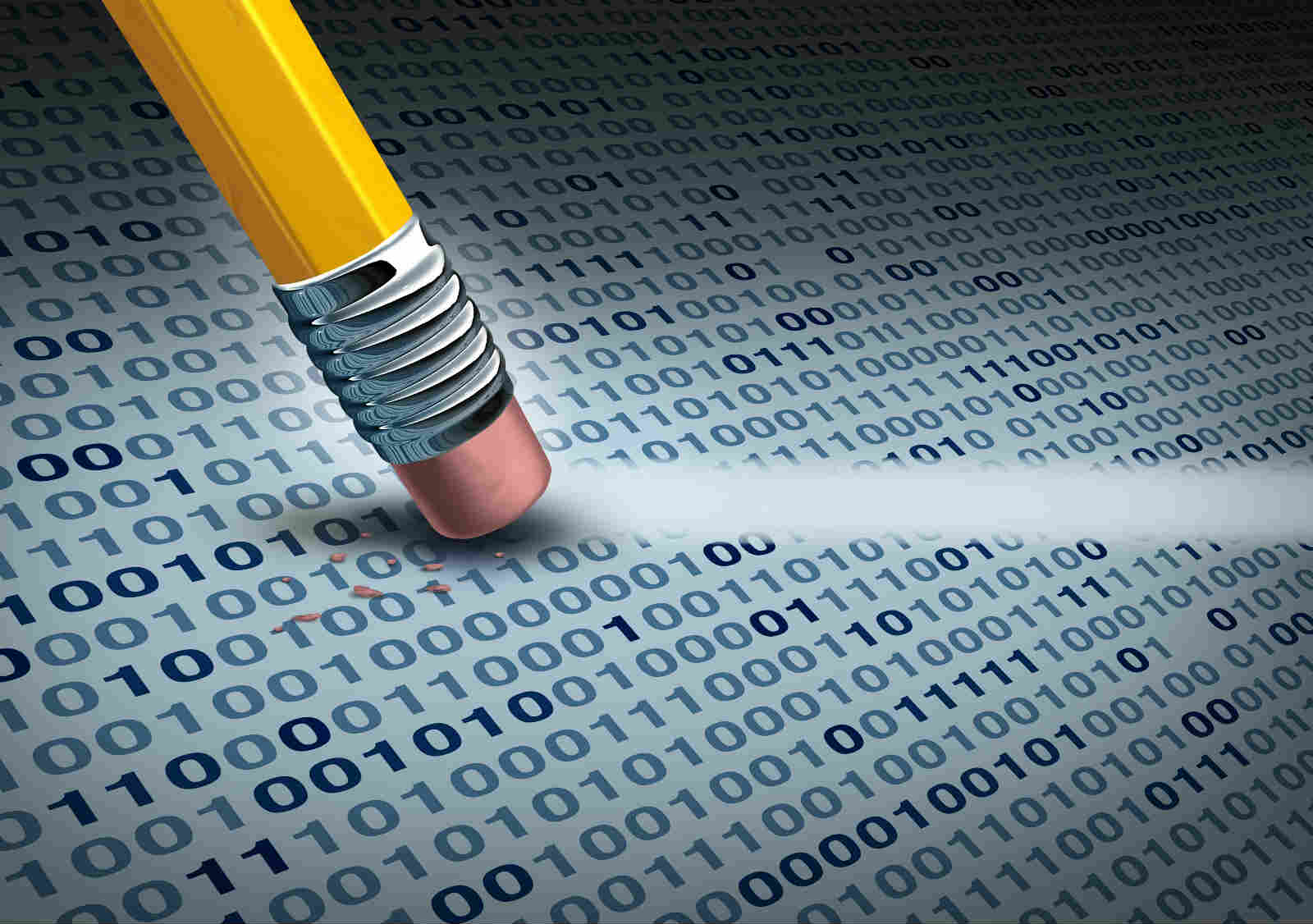This is one of the age old questions that people will never stop asking. There many ways to make your iPhone faster and the methods are spread out across the internet. Well, it’s a good thing you came to us. We have compiled a list of all of the ways you can make your iPhone Faster.
-
Delete All Apps After Use

It is understandable that sometimes you simply just switch off your phone screen after using an app because you are in a rush or have something else to do. However, doing this repeatedly can lead to the buildup of apps that continue running in the background and thus can slow down your iPhone.
To delete apps on iPhones with home button: Double click the home button and swipe upwards on the apps that you want to delete,
To delete apps on iPhones without home button: Swipe up from the bottom of the screen and stop around mid-way. Once the apps are up, swipe upwards to delete the app.
-
Delete Old and Unnecessary Files and Photos.

This one may seem fairly obvious too but you will be surprised by how old files can build up if you have not cleared them for a month. The files are inclusive of apps, music, photos and documents. Alternatively, you can sync your extra files and photos to iCloud instead. This way they are handy in the event that you need to use it and also does not slow down your iPhone.
-
Stop Automatic Downloads

This is a pretty simple way you can make your faster. Simply go to:
Settings > General > Background App Refresh.
This will definitely help to increase iPhone speed as there would be less downloads going on in the background. However, since you have decided to stop automatic downloads, we would recommend that you continue to manually update as there may be bug fixes and software improvements in the updates that would otherwise have happened automatically.
-
Delete Safari’s Cache
This one is a lesser known trick. Simply go to Settings>Safari, and tap ‘Clear History and Website Data’. Emptying out your Safari cache can help speed up the entire iPhone. It also helps if you delete safari from your back ground apps by following tip number 1. These tricks will allow your iPhone and Safari to run much more smoothly. You should do something similar even if you are using a different browser like Chrome or Opera.
-
Update Software

Apple keeps it recent iPhones well updated. However, it is your responsibility to check and make sure your iPhone is up to date. This is very useful as Apple includes any bug fixes and minor updates in its iOS software updates. To update your iPhone and speed it up, simply go to
Settings > General > Software Update
Be sure to plug your iPhone into a charger if your battery is below 50% and also connect to Wi-Fi if possible as updates can be quite big.
-
Restart iPhone

This is not your simple restart. To restart such that your RAM is cleared, hold the volume down and power button to switch off you phone and let it restart. This will help clear the RAM and when your iPhone starts up again it would certainly be much faster.
-
In App Settings
Many apps have setting that can reduce their individual memory consumption. For example Instagram has the option to not automatically load videos on your feed. WhatsApp also has the option of not downloading pictures automatically. This will certainly not only help you increase the speed of your iPhone but also help save your data consumption.
-
Disallow Location Service

Some apps would ask for permission to track your location at all times and this is really not necessary. The most ideal option would be switch off location tracking for any app that would obviously not require it. This includes apps like Calculator and Reminders. For apps like Uber and UberEats, it would suffice if you simply let location services apply while you are using the app. This way, when you are not using the app, you save precious memory on your phone. This will most certainly help you speed up your iPhone.
-
Motion Reduction
The iPhone spends a lot of its RAM on perfecting User Interface (UI). A lot of battery is also spent on these animations. However, do note that enabling motion reduction would mean that although your iPhone would work faster and last longer, you lose out on the seamless transitions that really beautify the iPhone. If you have decided that you would rather speed up iPhone, open the Settings app, tap ‘General’, and select ‘Accessibility’. Tap on ‘Reduce Motion’, and switch it on.
Conclusion
That concludes out list of tricks and tips that would help to speed up your iPhone. There can be many other tricks and tips but these are the time tested ones that we know work. If you are doing anything risky, always remember to back up your iPhone first just in case you lose all your data.